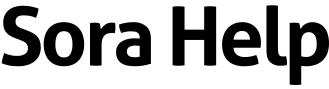How to export notes and highlights
To export your notes and highlights for a book:
- Go to your notes and highlights for the book.
- Click or tap
 .
. - To export to your device: Select a format (PDF, CSV, or text file) or copy to your clipboard.
To export to Google Drive: Select Google Drive, choose a format (PDF, CSV, or text file), then click or tap Save.Note: The export options you see depend on your device and apps.