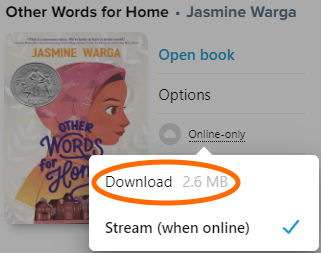How to download a book in Sora
You can download books in Sora to read or listen offline. By default, most books automatically download.
Note: You can download books in the Sora app and compatible web browsers. You won't see download options in unsupported browsers.
Downloaded books have a ![]() on your Shelf.
on your Shelf.
If a book didn't download automatically, you can download it with these steps:
- Go to
 .
. - Select Loans.
- Click or tap
 .
. - Select Download.