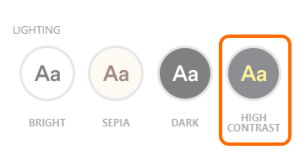How to enable high contrast mode
High contrast mode is designed to make colors easier to distinguish for users with visual impairments. You can enable high contrast mode for the entire Sora app/website or in individual ebooks.
Note: Some ebooks don't have the high contrast display option.
Turning on high contrast mode for the Sora app/website
- Click or tap
 .
. - Turn on High contrast mode (under "Settings").
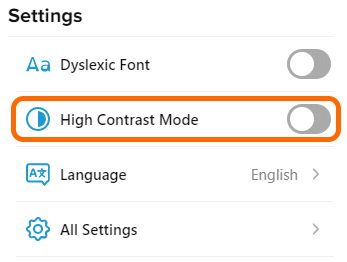
When you enable high contrast mode for Sora, the high contrast setting is automatically applied to ebooks you open.
Turning on high contrast mode in an ebook
If you decide not to turn on high contrast mode for the entire Sora app/website, you can still turn it on for individual ebooks.
- Go to
 > Loans and open an ebook.
> Loans and open an ebook. - Select
 . Note: On smaller screens, tap the center of the screen to see this option.
. Note: On smaller screens, tap the center of the screen to see this option. - Under "Lighting," select High contrast.