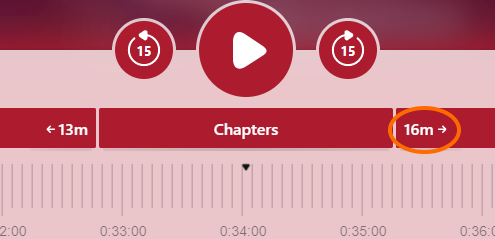How to see your place in an ebook or audiobook
Use the sections below to find out how to see your place in an ebook or audiobook. If you want to see your reading goal progress, see this help article instead.
In an ebook
To find what page you're on while reading, click or tap the center of the screen to show the seek bar.
By default, you'll see your current page in the book.
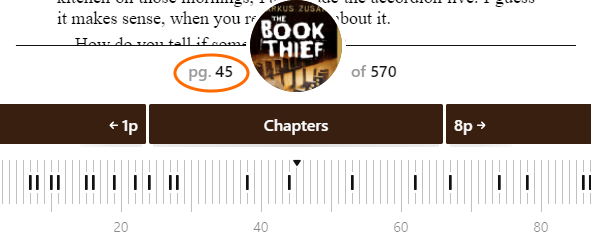
Click or tap your current page to show the percentage of the book you've completed.
To see how many pages are left in your current chapter, look at the number to the right of Chapters (or the name of the current chapter).
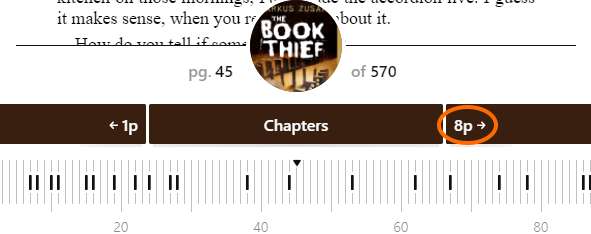
Keep in mind the page numbers may change depending on the text size and the size of your device.
In an audiobook
To see your progress while listening, look at the progress bar near the top of the screen. The time elapsed is on the left, and the time remaining is on the right.
You can also see the percentage of the book you've completed in the center of the progress bar.
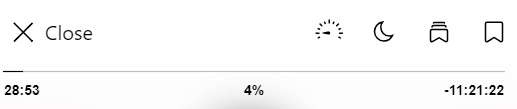
To see how much time is left in your current chapter, look at the number to the right of Chapters (or the name of the current chapter).