How to borrow and read magazines
Some schools offer magazines in Sora. Magazines are always available, and they don't count towards your loan limit.
You'll see the latest issue of each magazine when browsing and searching. Select Borrow to borrow that issue.
To see and borrow older issues of a magazine:
- Click or tap a magazine's cover to go to its details page.
- Click or tap Select another issue.
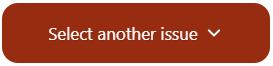
- Select a year, then an issue.
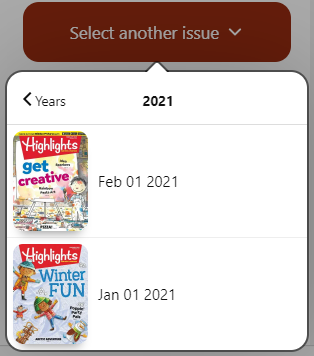
- Select Borrow.
How to read magazines
- Click or tap the center of the screen to show or hide the timeline. You can use the timeline to see your current page, see thumbnails of all pages, and quickly move forward or back in the magazine.
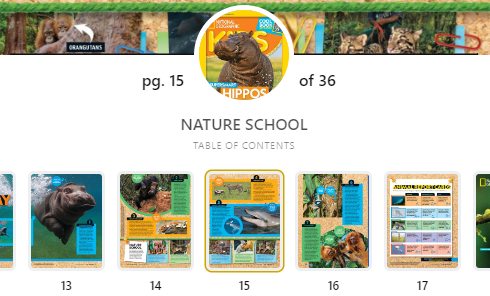
- Close the timeline and select Read the article or Read the articles to open an individual article from that page. If there are multiple articles on the page, choose one from the list.
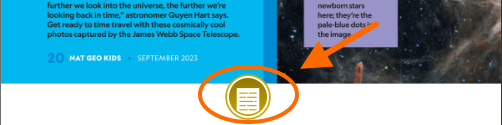
- On larger screens, click or tap
 to change how many pages display at a time.
to change how many pages display at a time. - Click or tap
 to zoom in or out. Use
to zoom in or out. Use  or
or  to adjust the zoom level.Note: On smaller screens, tap the center of the screen to see this option.
to adjust the zoom level.Note: On smaller screens, tap the center of the screen to see this option. - Select
 to change your reading settings, including text size and lighting. Your reading settings are only applied when you open individual articles.Note: On smaller screens, tap the center of the screen to see this option.
to change your reading settings, including text size and lighting. Your reading settings are only applied when you open individual articles.Note: On smaller screens, tap the center of the screen to see this option.
