How to unlock reserved books
Teachers can set aside books so only some classes or projects can browse and borrow them. To unlock reserved books in Sora:
- Go to
 .
. - In the top-right corner, click or tap
 .
. - Enter the code your teacher gave you, then select Unlock books.
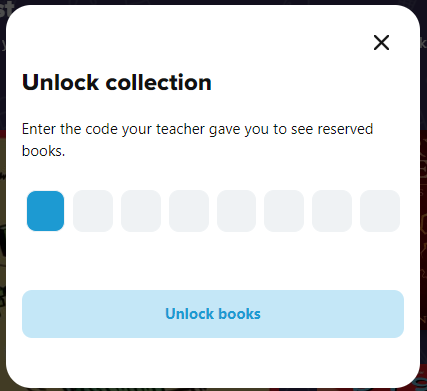
As long as the collection you unlocked has available books, you'll see it at the top of the Explore tab.
Removing unlocked collections
If you don't need an unlocked collection anymore, you can remove it:
- Select
 next to the collection name.
next to the collection name. - Select Remove collection.
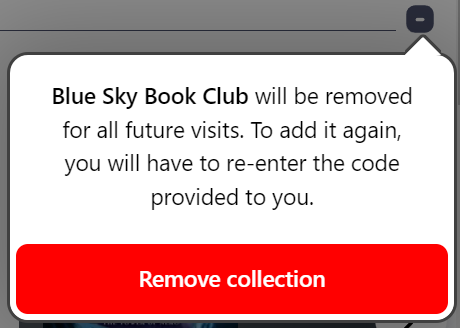
If you remove a collection, you won't see it on your Explore tab, and you won't be able to borrow those reserved books. If you want to add the collection again later, you'll need to re-enter the code from your teacher.