How to get hold notifications on your device or computer
You can get device or browser notifications when a hold you placed is available to borrow.
The first time you place a hold, you'll be asked if you want to turn on notifications. You can also turn notifications on at any time using these steps:
- Select
 .
. - Under "Notifications," turn Holds on.
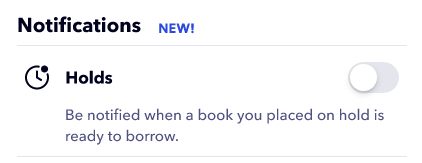
- You may also need to allow notifications in your device or computer settings, or (on a computer) in your browser settings. Sora will prompt you if you need to make any changes.
