Permissions needed for browser notifications
To get browser notifications for available holds, you need to allow notifications in Sora, your browser, and on your device. You'll only get notifications if they're enabled in all three places.
Note: If you're using a computer you got from school, your school may have control over some of these settings. Talk to a teacher if you can't enable notifications.
To enable browser notifications:
In Sora
- Tap
 .
. - Under "Notifications," turn Holds on.
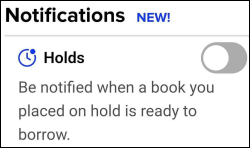
In your browser
Select your browser below to see steps for adjusting notification settings.
If you use a different browser, check your browser's instructions for more help with this setting.
On your computer
Select your operating system below to see steps for adjusting notification settings.
If you have a different operating system, or you don't have the most recent version of Windows or Mac, check the instructions for your specific device or version for more help.
