How to return a Kindle Book
Kindle Books are automatically returned on their due dates.
If you finish a Kindle Book early, you can return it on Amazon's website, on your Kindle ereader, or from the Kindle app.
Returning a book on Amazon's website
- In Sora, go to
 .
. - Select Loans.
- Select Options.
- Select Return, then select Return at Amazon.com.
- On Amazon's website, select return this book (on smaller screens) or return it now (on larger screens).
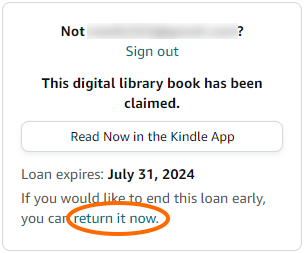
- Select Yes to confirm.
- In Sora, select Yes, I've returned it to remove the book from your Shelf.
Returning a book on your Kindle ereader
- On your Kindle ereader, go to your "Home" or "Library" screen.
- Tap
 on the cover of the book.
on the cover of the book. - Tap Return to Public Library.
- Tap Return to confirm.
Returning a book from the Kindle app
- In the Kindle app, go to your "Home" or "Library" screen.
- Tap and hold the book cover until you see a menu.
- Tap Remove from Library, then Remove.Note: You may not see this option on older devices. If that's the case, please use one of the other return methods.
