General problem-solving steps
If you're having trouble with Sora (like the app crashing or problems reading books), try one or more of the steps below.
- Make sure you have an internet connection (if you're trying to do anything other than read or listen to a downloaded book).
- App only: Make sure you're using the latest version of Sora. Check your app store for updates.
- Browser only: Open Sora in a different web browser.
- Restart your device.
- Sign out of Sora and sign back in.
- If you're having trouble reading or listening to a book in the app or a web browser that allows downloads:
- Go to
 .
. - Select Loans.
- Click or tap the icon under the title (either
 or
or  ).
). - Click or tap the option that's not already selected.
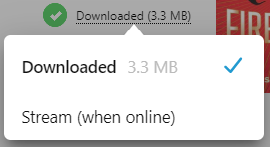
If you switch to Stream (when online), make sure to select Yes, delete download when prompted. - Open the book again.
- Go to
If you try all these steps and still have trouble, ask a teacher for more help.
