How to use Read to Me
When you're reading an ebook, you can use Read to Me to hear up to one paragraph read aloud.
Note: If you use Sora with a screen reader, we recommend using "Read From Here" mode instead.
To use Read to Me:
- Click (or tap) and hold a word. To select more than one word, hold and drag.
- Select Read to Me. Note: Read to Me is only available in English and may not be available for all ebooks (including comic books and read-alongs).
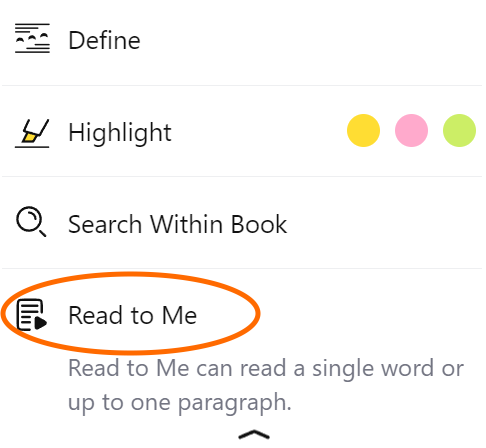
- The text will be read aloud automatically, with the current word highlighted. From here, you can:
- Pause playback
 .
. - Resume playback
 or restart from the beginning
or restart from the beginning  .Note: If you pause Read to Me on an Android or Chromebook, playback will always restart from the beginning.
.Note: If you pause Read to Me on an Android or Chromebook, playback will always restart from the beginning. - Select
 to adjust playback settings, including reading speed and volume.
to adjust playback settings, including reading speed and volume. - Click or tap
 or
or  to return to the ebook.
to return to the ebook.
- Pause playback
Note: If you use Sora in Chrome on an older Android or Chromebook, Read to Me may not highlight words correctly. We suggest using the Sora app on these devices instead.
Read to Me only reads up to one paragraph. If you'd like a whole book read aloud, try read-alongs or audiobooks.
