How to create a reading challenge
Create a reading challenge and invite others at your school to see who can read the most.
You can create up to five challenges at a time. This lets teachers create challenges for multiple classes.
If you created five challenges, you'll need to cancel an active (or upcoming) challenge or wait for one to end before you create another.
Note: Participants can only be in two challenges at a time.
How to create a challenge
- Go to
 .
. - Under "Reading Challenges," select Create Challenge.

- Enter the information for your challenge.
- Challenge name
- Challenge names must be 15 to 75 characters long.
- Challenge names can only be used once. To make names unique, you can use combinations of year, month, or part of the school year.
- Duration
- Challenges must be between 7 and 365 days long.
- Challenges begin at 12 AM local time on the start date. If you select today as the start date, the challenge begins right away.
- Challenges end at 11:59 PM local time on the end date.
- Challenge type
- Choose between two challenge types:
- Minutes per day: Participants compete to read the most days during the challenge. A day counts towards the challenge when participants meet the daily reading target (between 5 and 60 minutes).
- Most minutes: Participants compete to read the most total minutes during the challenge.
- Choose between two challenge types:
- Challenge name
- Choose an image and color for the challenge badge, then select Continue.
- Review the challenge details, and check the box if you'd like to join the challenge.
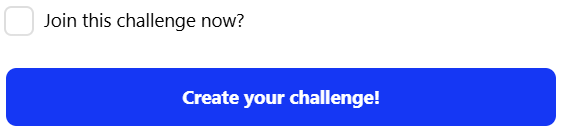
Note: You don't need to join the challenges you create, and you can also join later.
Then, select Continue to create the challenge.
Once the challenge is created, you'll see options to share the challenge so others can join.
After the challenge starts, you can see participants and rankings on the leaderboard.
