How to see reading challenge progress
To see your current, upcoming, and previous reading challenges, go to  .
.
From there, select a challenge badge to see the leaderboard:
- If you created the challenge, you'll see the names and rankings of all participants.
- If you joined a challenge created by someone else, you'll see the leaderboard, rankings, and your name.
To see where you are on a leaderboard, select See my place. You'll see your name and how many days or minutes you've read (depending on the challenge).
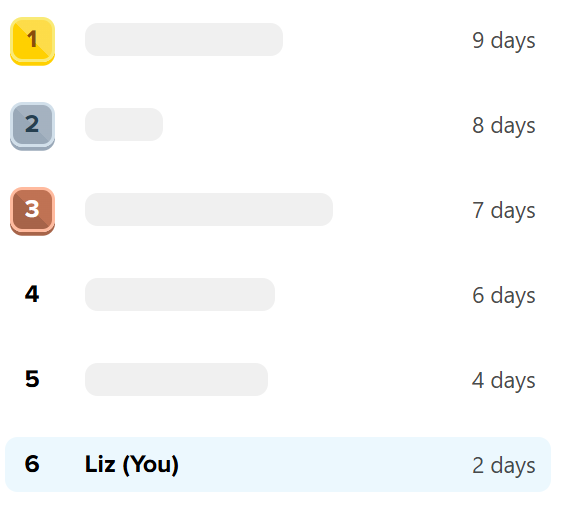
Note: Challenge progress includes offline reading, but you'll need to be online to sync your reading time before the challenge ends.
Badge types
You'll see gray badge icons for:
- Upcoming challenges, which have dotted borders.

- Active challenges, which have solid borders and their end dates listed in green.

- Challenges that ended and you didn't complete or created and didn't join. These badges also have solid borders.
Unlike active challenges, their end dates show the month, day, and year in gray.
Badges for your completed challenges can be different colors. These include:
- A gold, silver, or bronze badge if you came in first, second, or third place.



- A regular, full-color badge if you completed the challenge but didn't place in the top three.

