How to join a reading challenge
Join reading challenges to compete with others and see who can read the most before the challenge ends.
Important notes:
- You can participate in two challenges at a time.
- You can only join challenges created and shared by people from your school.
- After joining, go to
 and select the challenge badge to see your place on the leaderboard.
and select the challenge badge to see your place on the leaderboard. - You can leave a challenge and join again later (as long as it's still active).
Note: You lose your progress if you leave an active challenge.
Join a challenge
Scan the QR code or follow the challenge link you received. Then, enter your name.
You can also join using a challenge code:
- Go to
 .
. - Under "Reading Challenges," select Join challenge.
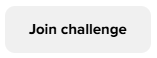
- Enter the challenge code you received, select Join challenge, and enter your name.
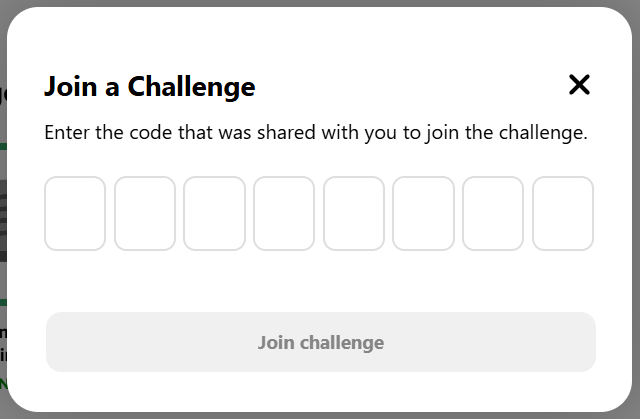
Note: Names can only be used once per challenge. If you have the same name as someone else in the challenge, you may want to include your last initial.
To join your own challenge, select Join this challenge now? when you create it. 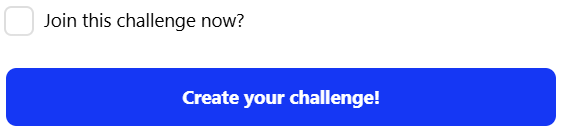
Or, to join later, use one of the methods above.
